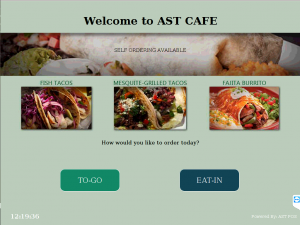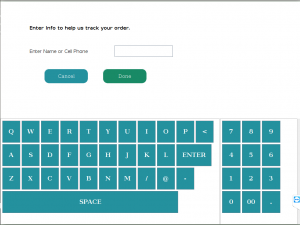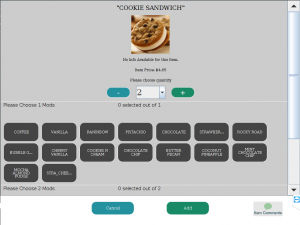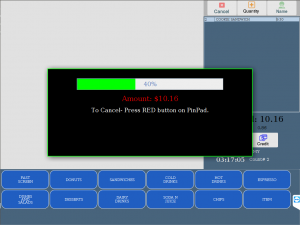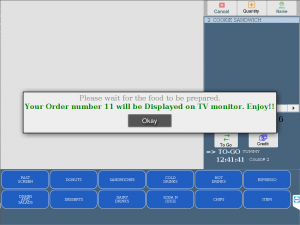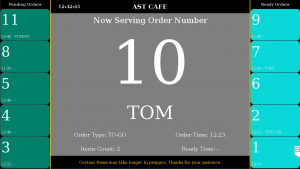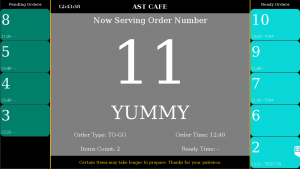Self Ordering Kiosk
Now you can install Android Tablets, iPads, or Windows 10 Tablets to allow customers to sign-in with a profile or as a Guest. The menu options with all the modifiers can be selected and customized after the customer confirms. The order will get sent to the Vigore POS and the job is done.